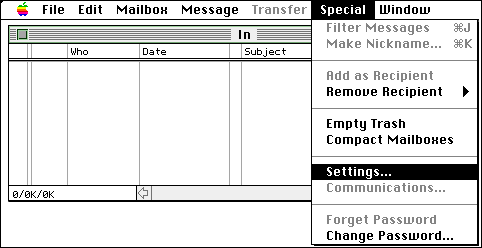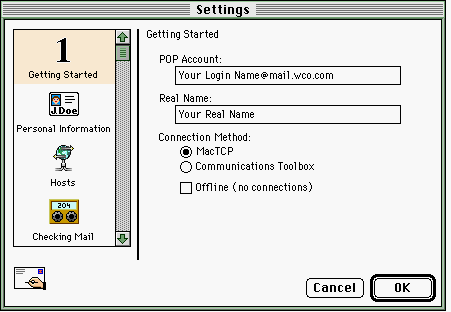 From the main screen you'll be placed in the Getting Started section of Setup. All that needs to be done in this screen is to fill in the appropriate information where the program asks.
From the main screen you'll be placed in the Getting Started section of Setup. All that needs to be done in this screen is to fill in the appropriate information where the program asks.
For the POP account, type in your login name and append an @mail.wco.com to the end. For example, if your login name was bobk you would enter bobk@mail.wco.com for the POP account. Make sure that you use all lower case when you type in the POP account.
Next type in your real name in the space provided. Finally, for most users setting the Connection Method to Winsock (Network, PPP, SLIP) is the best option.
When you're done here, click on the Personal Info icon off to the left to move to the next section.