Image Maps
ImageMap example - click on one of the four quadrants:
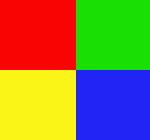
How it works:
The example above uses two files with base names of square, e.g.,
square.map, and square.gif.
If you had a picture of a cat, you could name your files cat.gif and
cat.map.
Two files form the core of a successful image map:
A picture, usually a Compu$erve format (.gif) file, that like
that displayed above. Although your picture can be as large (file size)
as you like, keeping the file size low will be appreciated by your
visitors (fast loading).
A .map file, which defines the appropriate .html
file to load when a specific area of your picture is clicked on. Finding
the proper coordinates is tedious for humans, so we recommend using a map
editing program. You might try WebMap if
you're using a Mac or MapEdit
for Windows95 users.
Here's the text in the
square.map file used in the example above:
# Lines starting with a # are comments
# Optional: Which file is opened when someone clicks an undefined area of
your picture
default default.html
# What file is called when you pick the upper left, red
square
rect http://www.wco.com/~login/red.html 0, 1 75, 69
# What file is called when you
pick the upper right, green square
rect
http://www.wco.com/~login/green.html 78, 2 150,
69
# What file is called when you pick the lower left, yellow
square
rect http://www.wco.com/~login/yellow.html 1, 70 76, 139
# What file is called when
you pick the lower right, blue square
rect http://www.wco.com/~login/blue.html 80, 72 150, 140
The red.html, green.html, yellow.html, and blue.html are the files
loaded upon a click inside the the rectangular area defined by the numbers
in the .map file. Here's the 'active' part of each of the
the four html 'work' files:
You clicked a (RED/BLUE/GREEN/YELLOW) square!
< A HREF="../imagemap.html" > Go back < /A > ...
So, to make this image map example above, we needed the square.gif file to
provide the picture, and the square.map file to define the rules as to when
our four work files will be called. We also need a parent .html file, in our
case imagemap.html to invoke our imagemap. For the example above,
the active part of our (parent) imagemap.html file is:
< A HREF="http://www.wco.com/~your_login_name/square.map" >
< IMG SRC="/~your_login_name/square.gif" ISMAP > < /A >
The directory/files used to make this imagemap:
% pwd
/home/your_login_name/public_html
% ls
imagemap.html
index.html
square.gif
square.map
blue.html
red.html
green.html
yellow.html

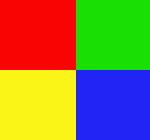
![]()

