West Coast Online
Uploading Your Web Pages
Using Netscape Navigator Gold 3.0
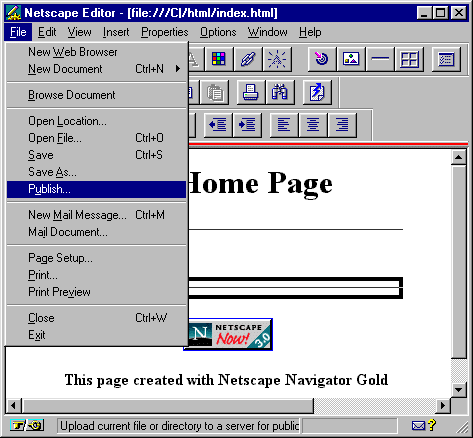
With your page loaded in the editor, click on File then Publish.
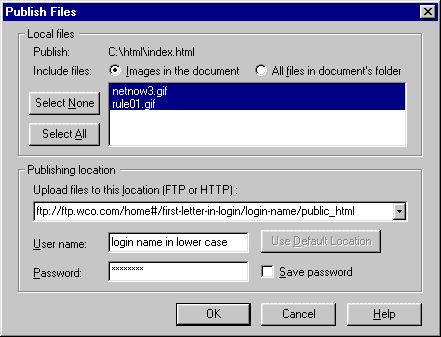
The Publish Files window is a bit more complex. The first setting that needs to be entered is the Upload files to this location field. To fill in this setting you need to know two things:
- Your login name (for example if your email address was bobr@wco.com then your login name would be just bobr).
- Your home directory which will usually look something like /home1/b/bobr. If you don't know your home directory, don't panic. Either send a message to support and ask what your home directory is. Or you can call 1-800-926-4683 for West Coast Online Technical Support and ask what your home directory is.
Fill in the Upload files to this location field with:
ftp://ftp.wco.comThen add the end of that your home directory. From the above bobr example:
ftp://ftp.wco.com/home1/b/bobrFinally add a /public_html to the end of what you've typed so far:
ftp://ftp.wco.com/home1/b/bobr/public_html
![]()
 |  |